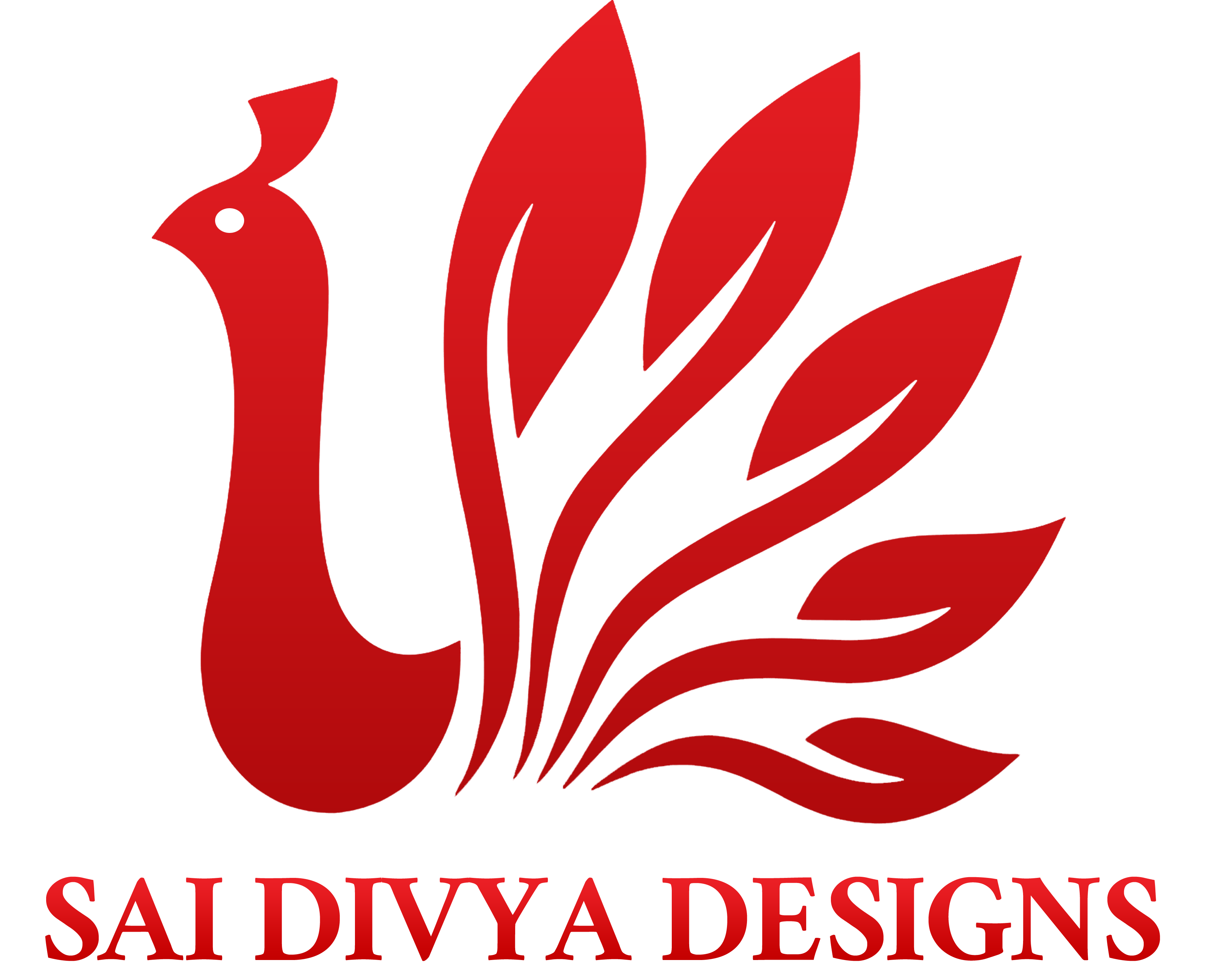🎉 Welcome to Sai Divya Designs!
We offer a wide range of customizable designs for all your needs. Follow the simple steps below to purchase and use your design. 💻✨
Step 1: Login or Register 🔑
- 🔐 Login: If you already have an account, simply log in using your email and password.
- 📝 Register: If you are new, register for an account using your email and password.
Step 2: Browse and Choose Your Design 🖼️
- Once logged in, browse through our collection of designs.
- Choose any design you like and 🛒 add it to your cart.
Step 3: Proceed to Checkout 💳
- After adding the design to your cart, click on Checkout.
- Fill in the required details such as Name, Phone Number, etc.. 📝
Step 4: Make the Payment 💰
- Choose your preferred online payment method:
- 💳 RazorPay (All major cards supported)
- 📱 PhonePe
- Complete the payment process using your preferred payment method. ✅
Step 5: Download Your Design 📥
- After a successful payment, you can download the design file on the Order Success page. 🖱️ Scroll down to find the Download option.
- Alternatively, you can go to the ‘Downloads‘ menu on your ‘My Account’ page to access the design anytime. 🔽
Step 6: Unzip and Transfer to Storage 📂
- After downloading, 📦 extract the ZIP file.
- If you don’t have unzip software like WinRAR or 7-Zip etc .., download it from the official site.
- 💾 Copy the extracted files to your pendrive or any other storage device.
- Insert the pendrive or storage device into a compatible machine (e.g., USHA 🪡) and use it.
If you need further assistance, feel free to contact us 📞💬